发布作者:
大凯同学
百度收录:
正在检测是否收录...
作品采用:
《
署名-非商业性使用-相同方式共享 4.0 国际 (CC BY-NC-SA 4.0)
》许可协议授权

搭建一个一键激活系统脚本工具,快速激活你的操作系统
准备软件:下载最新的vlmcsd项目文件
/root/soft/kms/binaries/[root@VM-24-5-centos intel]# cd static/
[root@VM-24-5-centos static]# ll
总用量 852
-rwxr-xr-x 1 lighthouse lighthouse 130907 3月 29 2020 vlmcsdmulti-x64-musl-static
-rwxr-xr-x 1 lighthouse lighthouse 130556 3月 29 2020 vlmcsdmulti-x86-musl-static
-rwxr-xr-x 1 lighthouse lighthouse 130944 3月 29 2020 vlmcsdmulti-x86-musl-static-threads
-rwxr-xr-x 1 lighthouse lighthouse 93851 3月 29 2020 vlmcsd-x64-musl-static
-rwxr-xr-x 1 lighthouse lighthouse 93756 3月 29 2020 vlmcsd-x86-musl-static
-rwxr-xr-x 1 lighthouse lighthouse 94208 3月 29 2020 vlmcsd-x86-musl-static-threads
-rwxr-xr-x 1 lighthouse lighthouse 97659 3月 29 2020 vlmcs-x64-musl-static
-rwxr-xr-x 1 lighthouse lighthouse 97436 3月 29 2020 vlmcs-x86-musl-static
[root@VM-24-5-centos static]# ./vlmcsd-x86-musl-static 3.检查服务端口1688是否正常开启,并且检查防火墙配置
[root@VM-24-5-centos static]# netstat -ntlp|grep 1688
tcp 0 0 0.0.0.0:1688 0.0.0.0:* LISTEN 31719/./vlmcsd-x86-
tcp6 0 0 :::1688 :::*
[root@VM-24-5-centos static]# firewall-cmd --zone=public --add-port=1688/tcp --permanent
success
[root@VM-24-5-centos static]# firewall -cmd --reload4.设置一下开机自启啦
[root@VM-24-5-centos binaries]# echo "/root/soft/kms/binaries/Linux/intel/static/vlmcsd-x64-musl-static >/dev/null 2>&1" >> /etc/rc.local
1.使用管理员权限打开cmd命令提示符
C:\Users\Administrator>slmgr /skms dakaiyun.cn2.使用如下命令激活系统
C:\Users\Administrator>slmgr /ato3.查询激活过期时间
C:\Users\Administrator>slmgr /xpr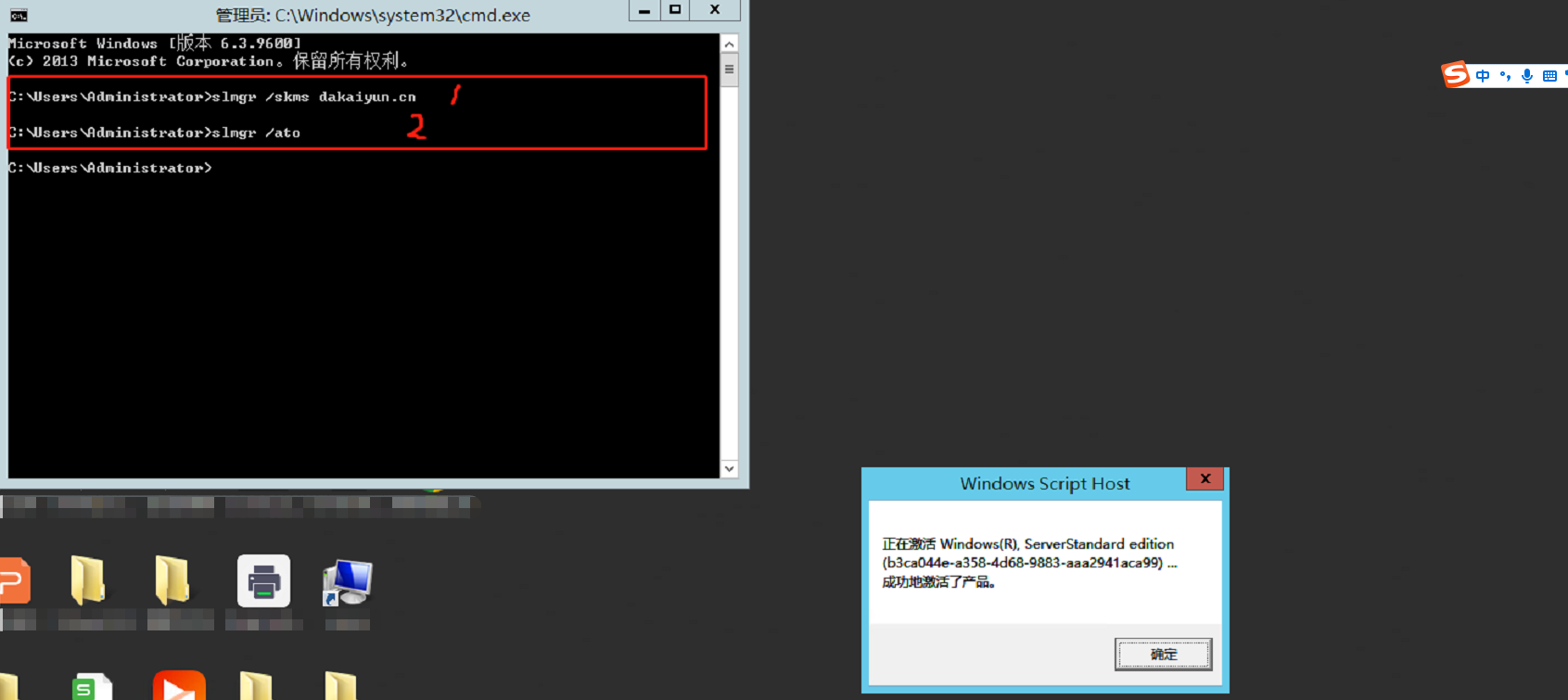
wget --no-check-certificate https://raw.githubusercontent.com/Mr-xn/kms-server-deploy/master/kms-server-deploy.sh && bash kms-server-deploy.sh
—— 评论区 ——